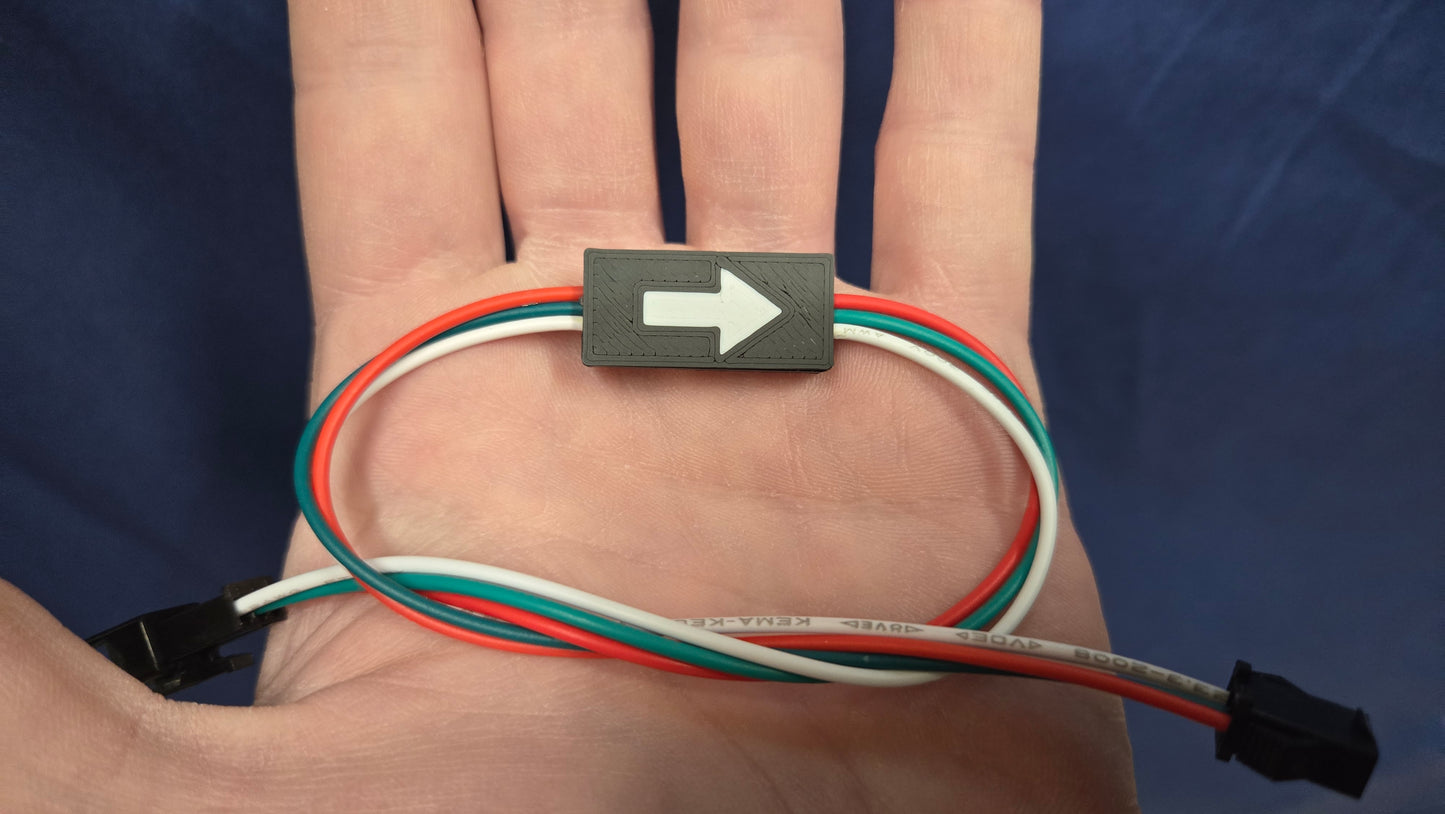Inline 5-Volt Level Shifter for WS2812b/SK6812 and Similar
Inline 5-Volt Level Shifter for WS2812b/SK6812 and Similar
Couldn't load pickup availability
This product is a simple, inline Level Shifter. Great for projects you've already built around an ESP or Raspberry Pi, driving a WS2812b addressable LED strip, but are experiencing flickering or other artifacts.
This unit is simply an active, inline Data Buffer or Logic Level Shifter, taking any data logic from as low as 2.5v, and up to 5v, and outputting a nice, clean 5v buffered copy of that data.
For reference, the input data threshold voltage is 1.6v; input impedance: 10k-ohm; output impedance: 470-ohm.
This can also be used on an existing 5v data line, if you have a long extension wire run between the source and the LEDs -- simply place this unit on the LED side of the extension to buffer the data from interference and signal degradation. For longer runs, place one shifter at the source, and one just before the LED strip.
The product consists of a custom built PCB, housed in a 3D printed case, with both a Male and a Female 3-Pin JST-SM connector lead, each measuring 15cm. It derives its operating power from the 5-Volt rail.
DO NOT USE on 12- or 24-volt LED strips -- it is for 5-Volts ONLY! Also note that data only flows in ONE direction, indicated by a large arrow printed on the case. Most LED strips accept input on a Female JST-SM connector, so this device is "plug & play" on most popular 3-wire addressable 5V strips.
Total length is just over 30cm, or just over one foot.
Most LED strips can tolerate a 3.3v data signal, but can be unpredictable when used that way. The level shifter ensures a full 5v data stream to your LEDs for stable, reliable colors.
Buyer pays calculated shipping via USPS (or USPS International if outside the US). Please limit quantities to one or two per person.
Visit my YouTube channel for more information:
https://youtube.com/@JustinNelsonsProjects
Or visit my website:
https://JustinNelsonsProjects.com
Share